1. Default Convention for Table, Primary Key, Foreign Key & Column
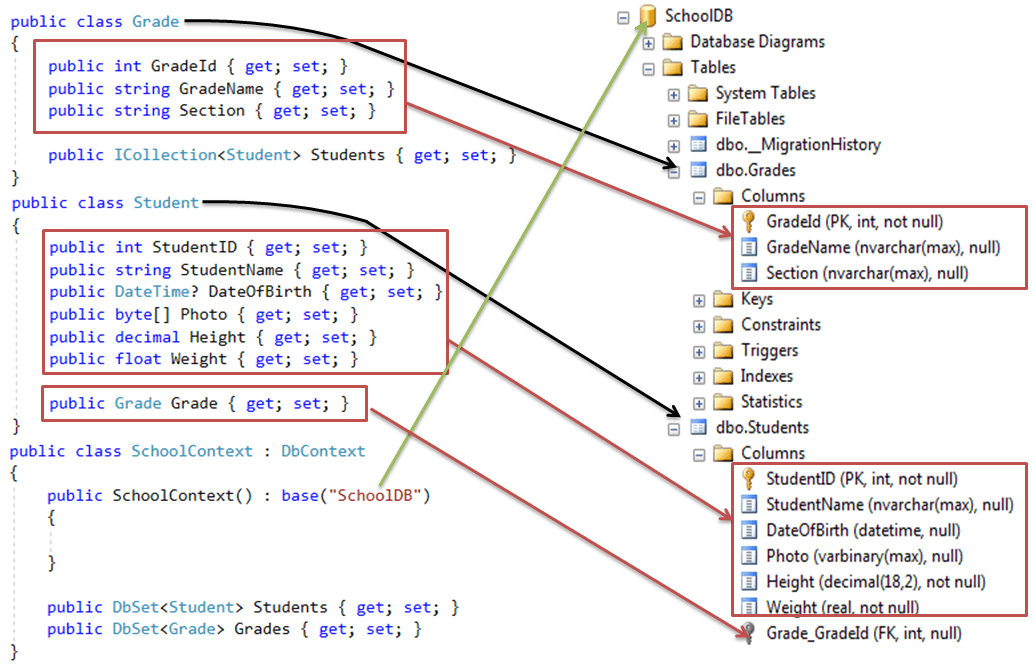
2. Convention 1 (0:1-m relationship)
EF 6 infers the 0:1-n relationship using the navigation property by default convention.Relationship: Grade(0:1)-Student(many)
Parent class: Grade
Children class: Student
public class Student
{
public int Id { get; set; }
public string Name { get; set; }
public Grade Grade { get; set; }
}
public class Grade
{
public int GradeId { get; set; }
public string GradeName { get; set; }
public string Section { get; set; }
}Students and Grades table in the database, where the Students table includes foreign key Grade_GradeId .Notices:
- The reference property Student.Grade is nullable, so it creates a nullable foreign key column
Grade_GradeIdin theStudentstable. This is called as optional one-to-many relationship, too.
These codes below falls into 0:1-m relation as above, too:
public class Student
{
public int StudentId { get; set; }
public string StudentName { get; set; }
}
public class Grade
{
public int GradeId { get; set; }
public string GradeName { get; set; }
public string Section { get; set; }
public ICollection<Student> Students { get; set; }
}
or
public class Student
{
public int Id { get; set; }
public string Name { get; set; }
public Grade Grade { get; set; }
}
public class Grade
{
public int GradeID { get; set; }
public string GradeName { get; set; }
public string Section { get; set; }
public ICollection<Student> Students { get; set; }
}3. Convention 2 (1-m relationship)
Relationship: Grade(1)-Student(many)
Children class: Student
- Method 1: configure NotNull foreign key using fluent API, use the
HasRequired()method as shown below:
modelBuilder.Entity<Student>()
.HasRequired<Grade>(s => s.Grade)
.WithMany(g => g.Students);or start configuring the relationship with Grade class:modelBuilder.Entity<Grade>()
.HasMany<Student>(g => g.Students)
.WithRequired(s => s.Grade);- Method 2: Add non-nullable foreign key property GradeId with its reference property Grade in Student class as below:
public class Student
{
public int Id { get; set; }
public string Name { get; set; }
public int GradeId { get; set; } //non-nullable foreign key property
public Grade Grade { get; set; } //reference property
}4. Convention 3 (m-m relationship)
Relationship: Student(many)-Course(many)
- Method 1: by default
public class Student { public Student() { this.Courses = new HashSet<Course>(); } public int StudentId { get; set; } [Required] public string StudentName { get; set; } public virtual ICollection<Course> Courses { get; set; } } public class Course { public Course() { this.Students = new HashSet<Student>(); } public int CourseId { get; set; } public string CourseName { get; set; } public virtual ICollection<Student> Students { get; set; } }
- Method 2: Fluent API
modelBuilder.Entity<Student>() .HasMany<Course>(s => s.Courses) .WithMany(c => c.Students);
EF will create a joining table StudentCourses in database for above example.
5. Convention 4 (1-0:1 relationship)
Relationship: Student(1)-StudentAddress(0:1)
- Method 1: Using data annotation attributes
public class Student { public int StudentId { get; set; } public string StudentName { get; set; } public virtual StudentAddress Address { get; set; } } public class StudentAddress { [ForeignKey("Student")] public int StudentAddressId { get; set; } //It is PK and FK public string Address1 { get; set; } public string Address2 { get; set; } public string City { get; set; } public int Zipcode { get; set; } public string State { get; set; } public string Country { get; set; } public virtual Student Student { get; set; } }
Method 2: Fluent API
// Configure Student & StudentAddress entity modelBuilder.Entity<Student>() .HasOptional(s => s.Address) // Mark Address property optional in Student entity .WithRequired(ad => ad.Student); // mark Student property as required in StudentAddress entity. Cannot save StudentAddress without Student
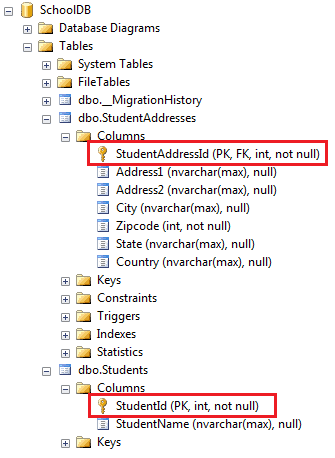
6. Convention 6 (1-1 relationship)
Relationship: Student(1)-StudentAddress(1)
- Method: Using Fluent API where both ends are required
// Configure StudentId as FK for StudentAddress modelBuilder.Entity<Student>() .HasRequired(s => s.Address) .WithRequiredPrincipal(ad => ad.Student);
7. Configure properties with Fluent API
//Configure Null Column modelBuilder.Entity<Student>() .Property(p => p.Heigth) .IsOptional(); //Configure NotNull Column modelBuilder.Entity<Student>() .Property(p => p.Weight) .IsRequired();
//Set StudentName column size to 50
modelBuilder.Entity<Student>()
.Property(p => p.StudentName)
.HasMaxLength(50);
//Set byte[] type property as a concurrency column
modelBuilder.Entity<Student>()
.Property(p => p.StudentName)
.IsRowVersion();
8. EF Power Tools
byte[] type property as a concurrency column
modelBuilder.Entity<Student>()
.Property(p => p.StudentName)
.IsRowVersion();
Entity Framework 6 Power Tools are design-time utilities used in Visual Studio when working with the code-first development approach. It can create read-only entity data model.
Download and install EF 6 Power Tools for Visual Studio 2015/2017 from Visual Studio Marketplace.